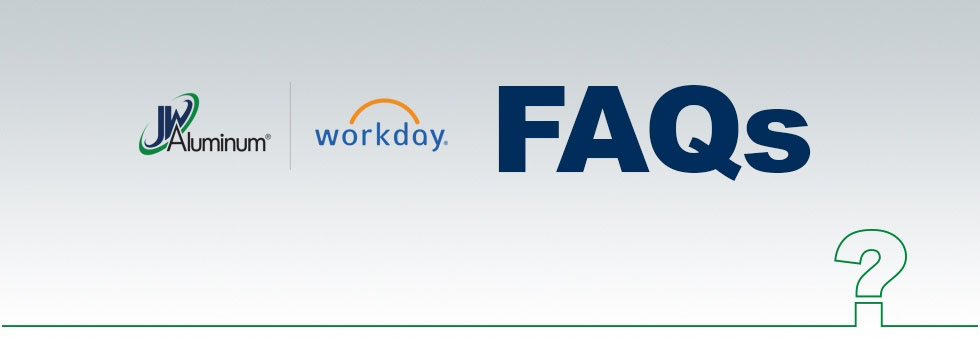Frequently Asked Questions
Teammate Self-Service:
General Questions ⋅ Personal Information ⋅ Time Off ⋅ Pay
Click on the plus signs ( ) below for answers:
) below for answers:
[fa icon="plus-square"] What is JWA Workday?
JWA Workday is a new Payroll and Human Resources system. JWA Workday is designed to provide teammates with fast, efficient access to their personal and employment information, with the ability to initiate changes. Teammates will have access to JWA Workday 24 hours a day, 7 days a week.
[fa icon="plus-square"] What can I do in JWA Workday?
Workday provides employees and managers the ability to self-serve. Some Teammate Self-Service (ESS) highlights include:
- Personalized Home Screen for easy access to your personal employment information
- Benefits Worklet to allow you to view your current enrollments and make open enrollment elections
- Pay Worklet to view and print your pay slips and track your compensation history
- Absence Management to monitor your time off balances and request time off
- Mobile capabilities to give you access to certain features within Workday when you're on the go
[fa icon="plus-square"] Why are we changing?
It's all about CONVENIENCE and increasing VELOCITY OF DECISION MAKING. JWA Workday adds efficiency to our Payroll and HR teams and delivers teammates and managers self-service capabilities. Human Resource Managers can focus more time on Employee Relations and Development instead of paperwork. Managers will have a level of transparency not previously available through current systems. With 24/7 access, managers will have access to reports and analytics that allow them to effectively manage their teams, propelling JW Aluminum forward.
[fa icon="plus-square"] What is Employee Self Service (ESS)?
Teammate self-service allows teammates to manage their personal data, like your personal information and payroll details, through a secure cloud-based portal, 24/7. It's a more convenient way to have more control over your personal job related information.
[fa icon="plus-square"] Is my personal information in JWA Workday secure?
Yes. JWA Workday implements double encryption methods and firewalls to ensure employees' information is secure. All data is housed in Tier One Department of Defense certified centers. No one shares URLs or logins, which guarantees your personal information remains safe.
[fa icon="plus-square"] When is JWA Workday available?
JWA Workday is available now! Please refer to the other tabs on this website for available training tools.
[fa icon="plus-square"] How can I access JWA Workday?
JWA Workday can be accessed from any device with an internet connection, including laptops, smart phones and tablets. A direct link to the JWA Workday site will be available from www.jwaworkday.com. Click on the Sign in to JWA Workday button in the top right corner of any page.
[fa icon="plus-square"] Can I use JWA Workday on my mobile device?
Yes, a JWA Workday app is available for iPhone and Android platform phones. You can also access the Workday site from any internet connected device. Please view the Mobile section on the JWA Workday Training page to learn about mobile features.
[fa icon="plus-square"] How do I sign into JWA Workday?
Use your mobile app, kiosk or click on the Sign in to JWA Workday button in the top right corner of any page.
[fa icon="plus-square"] Can I change my JWA Workday password myself?
Yes, on the JWA Workday sign in page below the User Name and Password fields, you will see the option selection to "Change Password." Complete the steps in the prompts to complete your password change.
On the mobile app click on the profile icon on the top right of the home page and when the My Account screen appears, go to Change Password.
[fa icon="plus-square"] What personal information am I expected to maintain in JWA Workday?
Your personal information was transferred to JWA Workday from our previous system, however, we are asking all teammates to verify your information is accurate and complete. You are responsible to ensure your personal data (e.g. address change, beneficiary, and emergency contact) is up to date and that direct deposit bank account information is correct.
[fa icon="plus-square"] Can I update my address and other personal information in JWA Workday?
After logging in to JWA Workday, you can view or update your contact information from the Personal Information Worklet on your Home screen. We encourage all teammates to make sure their personal information is accurate and complete.
[fa icon="plus-square"] How can I make changes to my personal information?
To make changes to your personal information (e.g. address change, beneficiary, emergency contact), go to the Personal Information Worklet on your Home Page and select the appropriate item in the Action column.
[fa icon="plus-square"] Will I be able to request time off in JWA Workday?
Yes, from your Home screen you will request time off from the Time Off Worklet. Here you can specify the dates being requested, hours and the type of time off being requested.
[fa icon="plus-square"] Can I make corrections to my time off requests?
Yes, you may review submitted time off requests and adjust them as necessary. Time off requests that have been approved, but not yet taken, can be adjusted. NOTE: This functionality is only available on a desktop computer or the kiosks, NOT on mobile devices.
[fa icon="plus-square"] How do I know if my time off request has been approved?
You will receive a message in your Workday Notifications when your manager has approved your time off. If your time off has been sent back (denied) for adjustment, you will receive a message in your Workday Inbox.
[fa icon="plus-square"] Will I be able to review my time off balances in JWA Workday?
Yes, from your Home screen via the Time Off Worklet, you can view your current and projected time off balances for sick and vacation time, and year-to-date accruals. This screen shows you the balances as of the current date.
[fa icon="plus-square"] Will I receive a hard copy pay slip?
No, for your safety and security, we will no longer be providing hard copy pay slips. Use the Pay Worklet on the home page to view pay slips and payment history, and update your witholding and payment elections. There will be printers at the kiosks so you can print out your pay slip on site if you need it for proof of income.
[fa icon="plus-square"] What happens if my pay did not get deposited into my bank account?
It is possible that your direct deposit information is incorrect in JWA Workday. Check your bank account information by going to the Pay Worklet from your Home page and update, if necessary. This functionality is not yet available on the mobile app, so please use a kiosk or computer. Sometimes people mistakenly assume if the account is showing that it will be used for direct deposit, you will need to ensure your bank account is assigned under Payment Elections, not just entered as an account. If the information is correct and you are not able to tell why the deposit was not made, contact your Payroll/HR Representative for assistance.
[fa icon="plus-square"] Once I enter my direct deposit information, how long until it takes effect?
It could take up to two pay periods for any direct deposit changes to take effect, depending on when your update was entered during the payroll cycle. If the change in withholding is critical, you may want to contact your Payroll/HR Representative to understand which pay check will be affected by the update.